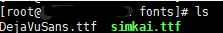本文转自:http://blog.csdn.net/cashey1991/article/details/7942809
平时在写程序时常常需要对命令行参数进行处理,当命令行参数个数较多时,如果按照顺序一个一个定义参数含义很容易造成混乱,而且如果程序只按顺序处理参数的话,一些“可选参数”的功能将很难实现。
在Linux中,我们可以使用getopt、getopt_long、getopt_long_only来对这个问题进行处理。
从最简单的getopt讲起,getopt函数的前两个参数,就是main函数的argc和argv,这两者直接传入即可,要考虑的就只剩下第三个参数。
optstring的格式举例说明比较方便,例如:
char *optstring = "abcd:";
上面这个optstring在传入之后,getopt函数将依次检查命令行是否指定了 -a, -b, -c及 -d(这需要多次调用getopt函数,直到其返回-1),当检查到上面某一个参数被指定时,函数会返回被指定的参数名称(即该字母)
最后一个参数d后面带有冒号,: 表示参数d是可以指定值的,如 -d 100 或 -d user。
optind表示的是下一个将被处理到的参数在argv中的下标值。
如果指定opterr = 0的话,在getopt、getopt_long、getopt_long_only遇到错误将不会编译运行以上程序并运行,可以得到以下结果:输出错误信息到标准输出流。
编译上述程序并运行,有如下结果:#include <unistd.h>#include <stdlib.h>#include <stdio.h>
int main(int argc, char *argv[]){int opt;char *optstring = "a:b:c:d";
while ((opt = getopt(argc, argv, optstring)) != -1){printf("opt = %c\n", opt);printf("optarg = %s\n", optarg);printf("optind = %d\n", optind);printf("argv[optind - 1] = %s\n\n", argv[optind - 1]);}
return 0;}
cashey@ubuntu:~/Desktop/getopt$ ./test_getopt -a 100 -b 200 -c admin -dopt = aoptarg = 100optind = 3argv[optind - 1] = 100
opt = boptarg = 200optind = 5argv[optind - 1] = 200
opt = coptarg = adminoptind = 7argv[optind - 1] = admin
opt = doptarg = (null)optind = 8argv[optind - 1] = -d
下面来讲getopt_long函数,getopt_long函数包含了getopt函数的功能,并且还可以指定“长参数”(或者说长选项),与getopt函数对比,getopt_long比其多了两个参数:
int getopt(int argc, char * const argv[],
const char *optstring);
int getopt_long(int argc, char * const argv[],
const char *optstring,
const struct option *longopts, int *longindex);
在这里,longopts指向的是一个由option结构体组成的数组,那个数组的每个元素,指明了一个“长参数”(即形如--name的参数)名称和性质:
struct option {
const char *name;
int has_arg;
int *flag;
int val;
};
name 是参数的名称
has_arg 指明是否带参数值,其数值可选:
no_argument (即 0) 表明这个长参数不带参数(即不带数值,如:--name)
required_argument (即 1) 表明这个长参数必须带参数(即必须带数值,如:--name Bob)
optional_argument(即2)表明这个长参数后面带的参数是可选的,(即--name和--name Bob均可)
flag 当这个指针为空的时候,函数直接将val的数值从getopt_long的返回值返回出去,当它非空时,val的值会被赋到flag指向的整型数中,而函数返回值为0
val 用于指定函数找到该选项时的返回值,或者当flag非空时指定flag指向的数据的值。
另一个参数longindex,如果longindex非空,它指向的变量将记录当前找到参数符合longopts里的第几个元素的描述,即是longopts的下标值。
编译运行以上程序并运行,可以得到以下结果:#include <unistd.h>#include <stdlib.h>#include <stdio.h>#include <getopt.h>
intmain(int argc, char **argv){int opt;int digit_optind = 0;int option_index = 0;char *optstring = "a:b:c:d";static struct option long_options[] = {{"reqarg", required_argument, NULL, 'r'},{"noarg", no_argument, NULL, 'n'},{"optarg", optional_argument, NULL, 'o'},{0, 0, 0, 0}};
while ( (opt = getopt_long(argc, argv, optstring, long_options, &option_index)) != -1){printf("opt = %c\n", opt);printf("optarg = %s\n", optarg);printf("optind = %d\n", optind);printf("argv[optind - 1] = %s\n", argv[optind - 1]);printf("option_index = %d\n", option_index);}
return 0;}
当所给的参数存在问题时,opt(即函数返回值是'?'),如:cashey@ubuntu:~/Desktop/getopt$ ./test_getopt_long -a 100 --reqarg 100 --nonargopt = aoptarg = 100optind = 3argv[optind - 1] = 100option_index = 0opt = roptarg = 100optind = 5argv[optind - 1] = 100option_index = 0./test_getopt_long: unrecognized option '--nonarg'opt = ?optarg = (null)optind = 6argv[optind - 1] = --nonargoption_index = 0
最后说说getopt_long_only函数,它与getopt_long函数使用相同的参数表,在功能上基本一致,只是getopt_long只将--name当作长参数,但getopt_long_only会将--name和-name两种选项都当作长参数来匹配。在getopt_long在遇到-name时,会拆解成-n -a -m -e到optstring中进行匹配,而getopt_long_only只在-name不能在longopts中匹配时才将其拆解成-n -a -m -e这样的参数到optstring中进行匹配。cashey@ubuntu:~/Desktop/getopt$ ./test_getopt_long -a./test_getopt_long: option requires an argument -- 'a'opt = ?optarg = (null)optind = 2argv[optind - 1] = -aoption_index = 0cashey@ubuntu:~/Desktop/getopt$ ./test_getopt_long --reqarg./test_getopt_long: option '--reqarg' requires an argumentopt = ?optarg = (null)optind = 2argv[optind - 1] = --reqarg